Productivity for SMB CEOs
Apps, processes, discipline, and little orange books.
We recently had an online “Square Table” gathering of VA Council of CEOs members to learn from one another on how to be more productive in our work and lives. Here are some of the ideas and tools that work for these entrepreneurs, business owners, and CEOs.
Email, the bane of our existence
- Inbox Zero is possible, and at least one or two of the CEOs in meeting do it daily. Here’s how, from Ari Meisel, who spoke at our Spring Retreat a few years ago. Basically, you make a decision on every email the first time you look at it — DO, DEFER, DELEGATE, or DELETE.
- One person uses four email addresses. They help him separate out personal, business internal, business external, and marketing.
- Unroll.me is a tool used by some. Some email clients have unsubscribe functions that are easy to use. Just don’t unsubcribe from VACEOs mail!
- Many folks use filters and rules to automatically move emails to folders. For example, I have a filter I use to move all email from speakers and meeting venues (it’s a lot) to a folder for later review.
- Some use Slack or Teams for internal communication, reducing email volume.
Mind Like Water . . .
- David Allen, author of Getting Things Done, talks about Mind Like Water, and defines it as “a mental and emotional state in which your head is clear, able to create and respond freely, unencumbered with distractions and split focus.” Achieving that is the trick! Following are several tricks mentioned by this group of CEOs.
- Block your time. Mark out time on your calendar for one thing without distraction – reading, writing, meeting prep, yoga, whatever.
- You brain is not good at storing information. It is made for processing. So, do whatever you can to get information offloaded and stored elsewhere. Evernote and OneNote make it easy to organize notes, store documents and set reminders.
- Use Hey Siri! or Hey Google! and tell them to remind you when you need to know.
- Some CEOs, even those who have small organizations, make use of an assistant – either someone in their business or a virtual assistant.
- Several people mentioned using journal books – the orange VACEOs books are a favorite. Some use them just for notes, others use them to list that day’s to-do list. I use a Full Focus Planner, which helps me organize my day’s work without digital distraction.
- Ari Meisel introduced me to FollowUpThen, which allows you to bcc an email and have it return to my inbox at a certain time. Gmail has similar functionality built in.
Is your time worth more than $15 an hour?
- Meetings Suck! And they waste a ton of time, as Cameron Herold taught VACEOs members a few year ago. A key takeaway — No Agenda, No Attenda!
- Calendly save you hours of back and forth trying to schedule meetings. Just send someone your Calendly link and let them choose from among available times.
- Have you (the business owner) ever spent an hour or more searching for the best deal and route for a $350 flight? Old school tip — use a travel agent. The do the searching, present you the options, and when your get stuck in Denver, you have someone to call who can actually help you get another flight. The cost is minimal.
- Finally, one CEO said that she regularly stops and asks herself, “Why am I doing this $15 an hour work? Shouldn’t I be spending my time on $1,000+ an hour work?”
What are your favorite productivity tools, hacks, and tips? Share in the comments!
Posted by Scot McRoberts at 4:37 pm
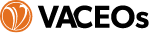
Scott, thanks for posting the notes from the event. Here are some productivity tips I’ve used that have worked well:
1. Inbox zero. I use it daily and it works. Built using folders and finishing emails that take 2 minutes upon opening.
2. Trello. I use Cards to categorize Daily Tasks, High Priority Tasks, Low Priority Tasks, Delegated Tasks (So I can track progress of tasks I assign to others), Rocks (Our goals for the quarter and year), and Great Ideas (ANY good idea that comes to me goes into this card. The system gets all that “stuff” out of my head so I can focus on what matters.
3. Calendar blocking. I block off free time on my calendar so my team and clients never “steal” time from me. It gives me time to think and strategize. I also time block action items/projects.
4. I almost never meet with clients/customers on Mondays or Fridays.
5. When life gets too stressful, I think about what I can delegate and what position I need to hire next.
6. We use Ninety.io for team meetings and targeting company goals. If something isn’t urgent, the team inputs it into ninety and we discuss during weekly team meeting. It also allows us to track key team data so I don’t have to do one offs.
Thanks for sharing your secrets Mark! You inspired me to Zero out my Inbox today.